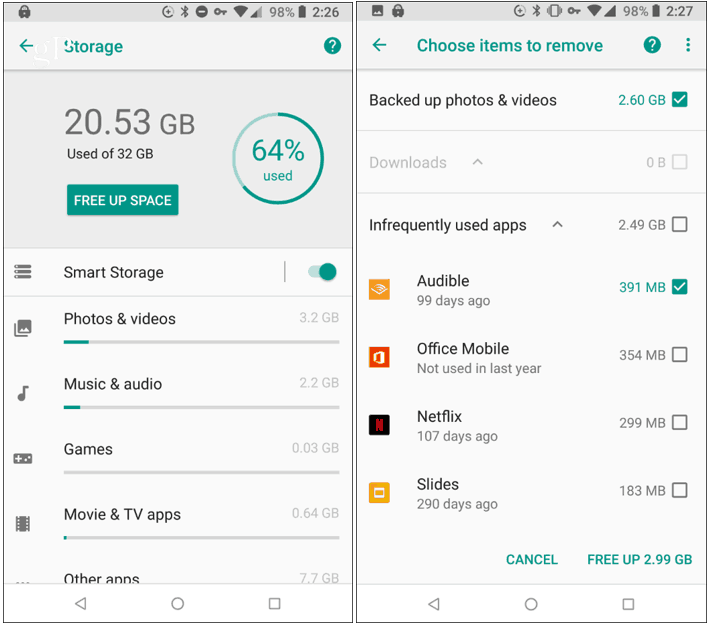Tips to Help Make Your Old Android Phone Feel New Again

Not everyone needs or can afford the latest Android phone every year, but there are some things you can do to help it feel new and faster.
It’s that time of the year when companies start introducing new hardware to the market and that includes new Android phones. When you first get that new phone, it is blazing fast. But after time, just like computers, the phone begins to slow down and feel sluggish. And not everyone can or needs to buy the latest model of the new Android phone every year. Here are some tips for making your phone feel like new again – or at least make it feel faster.
Clean Up Storage Space
This is usually the best place to start. Your phone typically has limited storage space and creating room for data can help improve the performance. If you have it full of photos, videos, podcasts, and music, you should go through and clean thing up. And if you’re running Android 8.0 Oreo or higher, you can easily clean up space by using the built-in Smart Storage feature. For more tips on ways that you can create more room on your phone, check out our article on how to free up storage space on Android devices.
Ditch the Facebook App
Some of the apps you’re using can be slowing down your phone as they are using your phone’s resources both in the background and foreground while in use. The biggest culprit is Facebook. I hear it all the time and it goes something like this: “I uninstalled Facebook from my phone, and my phone feels faster, and the battery lasts a lot longer.” If you simply cannot live without Facebook, see if you can get by with only using the FB Messenger app. A lot of people don’t know that you don’t need the Facebook app installed to run Messenger – you can use it on its own and still chat with your friends. If you absolutely need to see your Facebook timeline, use the Facebook Lite. It’s a stripped-down version of the main app and isn’t such a resource hog.
Uninstall Unused Apps
Many apps use a lot of extra resources by sending out frequent background checks during the day for updated content. Unless you need to be pinged the minute something happens, you probably don’t need them constantly running actions. Plus, we’ve all downloaded apps we think we might like, use them once, and forget about them. Unloading the apps that you never use is a twofer. Removing them helps improve performance and it frees up storage space on your phone. Uninstalling apps is simple on modern versions of Android. Just tap and drag the app to the top and uninstall. If you’re on an older version of Android or want to remove multiple apps at once, check out how to batch uninstall Android apps.
Update the Apps You Keep
After you have apps uninstalled, you will want to make sure the ones that you do keep are up-to-date. Developers are always sending out tweaks and fixes to help improve the performance of the apps. It’s easy to make sure they are all updated. Unless you disable auto-update apps, they will update automatically in the background. But if you’re obsessive about having the latest updates, you can manually check and update by opening the Play Store and then Settings > My apps & Games > Update All.
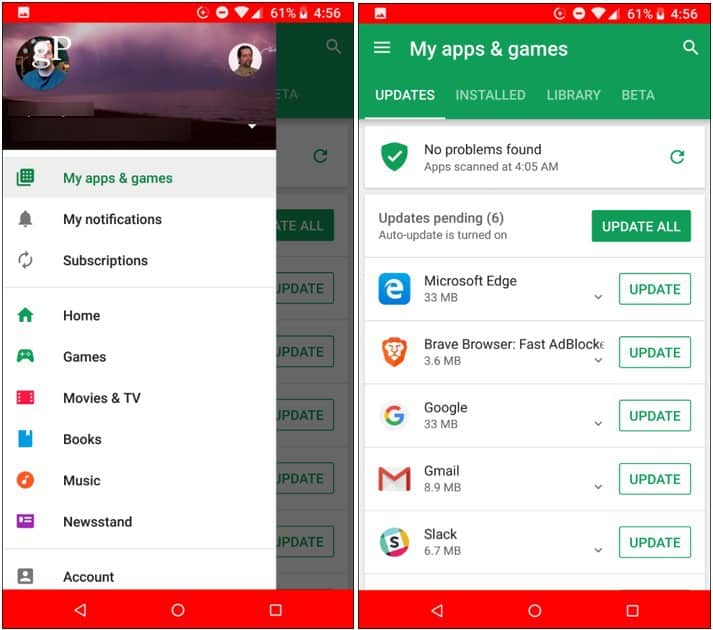
Do a Factory Reset
If you just can’t seem to get better performance from your Android device, you should consider doing a factory reset. This will return the phone or tablet back to the state it was when you took it out of the box. A factory reset will delete all your data, photos, apps, settings…etc. So, you want to make sure you have the items you want to return to the device backed up. Your contacts, calendar, browser bookmarks, and email are saved on Google servers (or Microsoft if you’re using Outlook). Google makes it easy to automatically back up your photos. And apps can simply be downloaded again when you log into the phone again. This will help you realize you only need to reinstall the apps you actually need and not the superfluous ones you’ve only used once or twice. Most important is to manually back up local files on your phone that aren’t stored in the cloud.
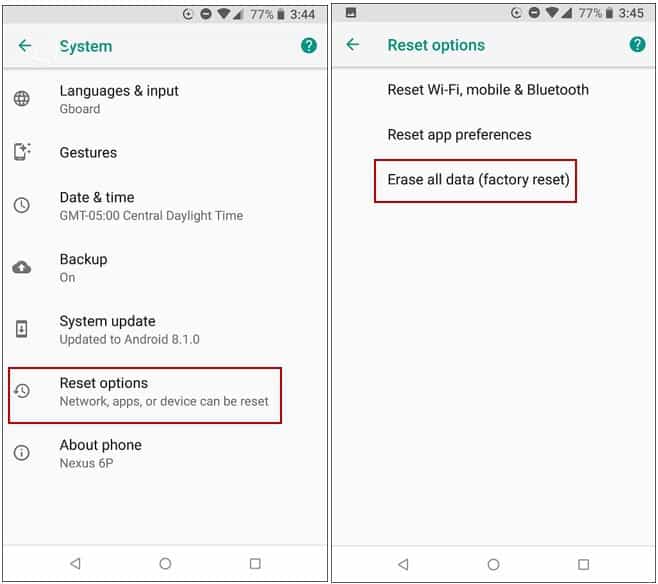
These are just a few ways you can help boost the performance of your phone. What are some of the ways you keep your older phone feeling like new?